A self hosted virtual browser that runs in docker and uses WebRTC.
Welcome to Neko, a self-hosted virtual browser that runs in Docker and uses WebRTC technology. Neko allows you to run a fully-functional browser in a virtual environment, providing secure and private internet access from anywhere. It's perfect for developers, privacy-conscious users, and anyone needing a virtual browser.
Watch Party
Watch video content together with multiple people and react to it in real-time. Perfect for staying connected with friends and family.
Interactive Presentation
Share your screen and allow others to control it. Ideal for collaborative work and interactive teaching sessions.
Collaborative Tool
Brainstorm ideas, co-browse, and debug code together. Enhance team collaboration with real-time synchronization.
Support/Teaching
Guide people interactively in a controlled environment. Perfect for providing support or teaching remotely.
Embed Anything
Embed a virtual browser in your web app. Open any third-party website or application and synchronize audio and video flawlessly.
Automated Browser
Install Playwright or Puppeteer and automate tasks while being able to actively intercept them. Enhance productivity with automation.
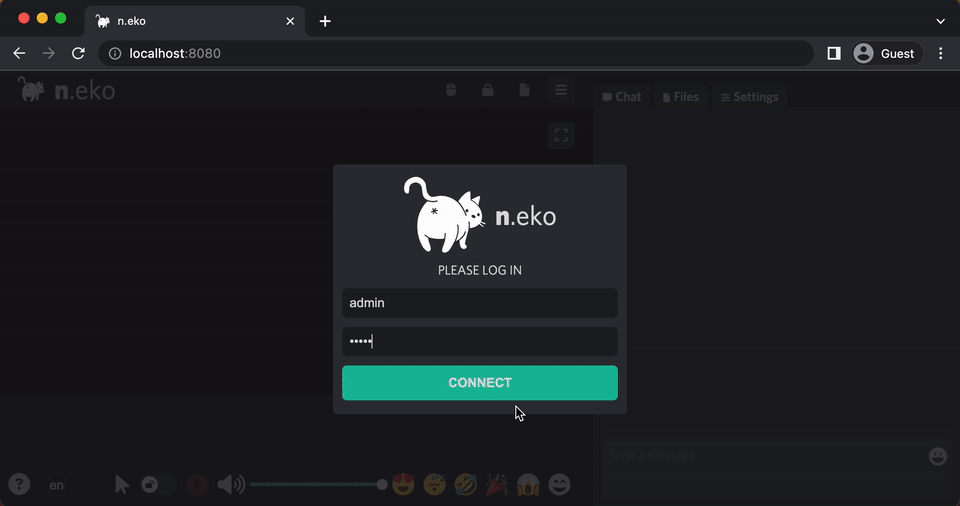
Features
Ultra Low Latency Streaming
Near real-time streaming with less than 300ms latency thanks to WebRTC.
Smooth video playback and synchronized audio for a seamless experience.
Multi-Participant Control
Multiple participants in the room can share control with each other.
The host has the ability to give control to others or deny control requests.
Live Broadcasting
Stream your room's content live to platforms like Twitch, YouTube, and more via RTMP. As the host, you have full control over the stream; set the RTMP URL and stream key, start or stop the broadcast at any time. Even if no participants are online, the stream keeps running, making 24/7 broadcasting effortless.
Persistent Browser
Keep your browser session alive, no matter where you are. Resume your work from any device without losing your progress. Ideal for long-running tasks like downloads, uploads, and monitoring. No local data is stored; cookies and session data stay protected. For your ISP, it just looks like you're watching a video or on a call, keeping your activity private.
Throwaway Browser
Access websites without leaving a trace. Every session runs in an isolated environment and is destroyed afterward; no history, cookies, or cache left behind. Perfect for handling sensitive information or testing websites without affecting your local machine. Minimize OS fingerprinting and browser exploits by running in a secure container. Need extra privacy? Use Tor Browser and VPN for added anonymity.
Jump Host for Internal Resources
Access internal resources like servers, databases, and websites from a remote location. You can record all session activities for auditing and compliance. Ensuring that no data is left on the client side and minimizing the risk of data leakage. Making it harder for attackers to pivot to other systems when they compromise the jump host and reducing the attack surface.
Protect Your Intellectual Property
Have you ever wanted to share your website, AI model, or software with someone without giving them access to the code? With WebRTC, only the video and audio are shared, not the actual data. Nobody can reverse-engineer your code because it is not even running on their machine. You have full control over who can access your content and can revoke access at any time.
